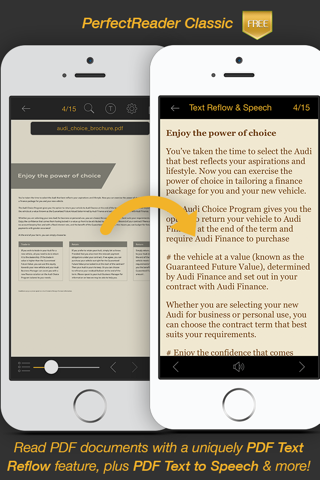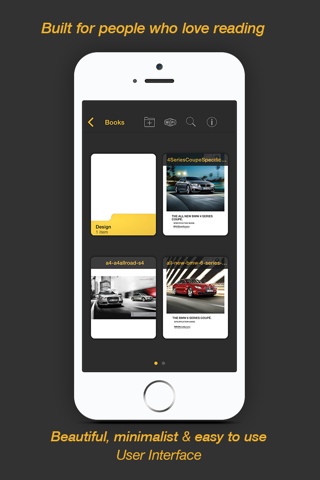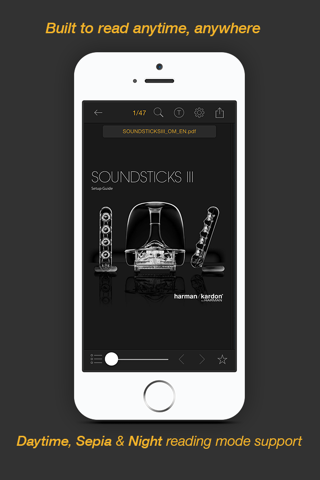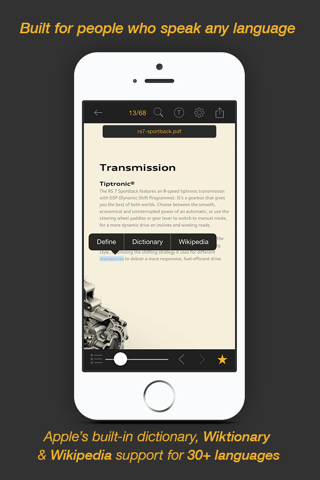PerfectReader Classic - Beautiful PDF Reader with Unique Text Reflow, Sepia/Night/Daytime reading modes, plus High-quality Text To Speech (Free version) app for iPhone and iPad
PerfectReader Classic designed specially for people those love reading PDF on iPhone/iPad by focusing on simply & convenient PDF reading. With the unique Text Reflow feature, PerfectReader is undoubtedly providing the best reading experiences for iPhone/iPad users.
PerfectReader Classics Features
* Easy and convenient PDF reader.
* Super-fast PDF Rendering.
* Large PDF support.
* 03 Reading modes: Daytime, Nighttime & Sepia.
* Unique PDF Text Reflow feature.
* PDF Text To Speech.
* Bookmark Management.
* Transfer PDF documents wirelessly.
* Multi dictionaries & Wikipedia support.
* iPhone 3GS support.
PerfectReader Classic is based on the original version of PerfectReader released since 2010. We decided to bring it back to the AppStore after receiving many requests from our users.
Pros and cons of PerfectReader Classic - Beautiful PDF Reader with Unique Text Reflow, Sepia/Night/Daytime reading modes, plus High-quality Text To Speech (Free version) app for iPhone and iPad
PerfectReader Classic - Beautiful PDF Reader with Unique Text Reflow, Sepia/Night/Daytime reading modes, plus High-quality Text To Speech (Free version) app good for
I have been using it often and Im amazed by the speed of its rendering.
On the other hand, I am eagerly waiting for the reflow functionality to return, as it was my preferred function in version 1 but put aside (temporally, I hope), on version 2.
Thanks,
Edgar!
Im very satisfied with the Outline (Table of Contents bookmarks) and navigation handling feature of this high quality app. Thanks for providing us for free.
Excellent app, better than iBook, because when in landscape mode the document stays in the same zoom. I dont have to keep expanding the view whenever I change the page. Highly recommended!
Quite a good reader. Loads PDFs very quickly. The scroll bar at the bottom is great for jumping to other sections in the file. Small suggestion: make that scroll bar vertical so you have more real estate to work with.
Easy scrolling pages, just finger from right side to center of screen to see next page or from left to see previous. The program can get files by wifi transfer, can print pages or full doc, can display only text, can read your files by voice.
Нужны сверху часы. It is necessary to add clocks in the top of the sboard. Waiting for update
Some bad moments
I am fine with so called free apps showing ads for example at the bottom of the screen. But in this case every time I want to use the app ad windows are popping up and blocking out everything else. Sorry, but that renders the app useless.
It would be good, but everytime I open a file then tap the back button to go home to my other PDFs, the app crashes so now Im stuck reading the same document + cannot add more files. The app is pretty much useless to me in this state. Crashes sometimes while Im just reading too. Fix that and youll get a better rating!
From what Ive seen it looks good enough, but I cant upload any files and there is no UI that tells me why. Perhaps there is something in the options menu but it appears there is no global menu and the one accessed through viewing a file causes a crash. Seems well made but various bugs prevent it being any use to me.
I doesnt even starts on my 5.1.1 iPad . It crushes right away!
Good features for free app, but interface is not very responsive, its hard to figure out how to use the features and adds pop up suddenly interfering with whatever you are trying to do.
I think that creator of this program never really read a book on iPhone with his reader. It is very inconvenient, because this program cuts PDF into single pages and displays them one at a time, i.e. there is no infinite continious scrolling between pages, you cant open a document and just scroll through it. In landscape mode its even more stupid because it displays documents as two-page spread so if you finished reading left page, there is not even a way to automatically go to next page, you have to manually move to the upper right part of two-page image. This method of display is not suitable for mobile devices at all.
Basically, if your documents have more than 1 page, this program tries to represent them on your iPhones screen in that way, so that you will have as much hassle and frustration as possible while reading.
Usually PerfectReader Classic - Beautiful PDF Reader with Unique Text Reflow, Sepia/Night/Daytime reading modes, plus High-quality Text To Speech (Free version) iOS app used & searched for
goodreader,
adobe reader,
pdf expert,
adobe acrobat,
adobe reader free,
pdf expert 5,
pdf expert free,
adobe acrobat reader,
pdf reader free,
adobe acrobat reader dc,
pdf expert pro,
adobe acrobat pro,
adobe pdf reader,
free adobe reader,
adobe acrobat reader free,
free pdf reader,
pdf reader-document expert,
pdf reader-for adobe,
pdf reader pro - a pdf document viewer,
pdf reader-free,
and other. So, download free PerfectReader Classic - Beautiful PDF Reader with Unique Text Reflow, Sepia/Night/Daytime reading modes, plus High-quality Text To Speech (Free version) .ipa to run this nice iOS application on iPhone and iPad.